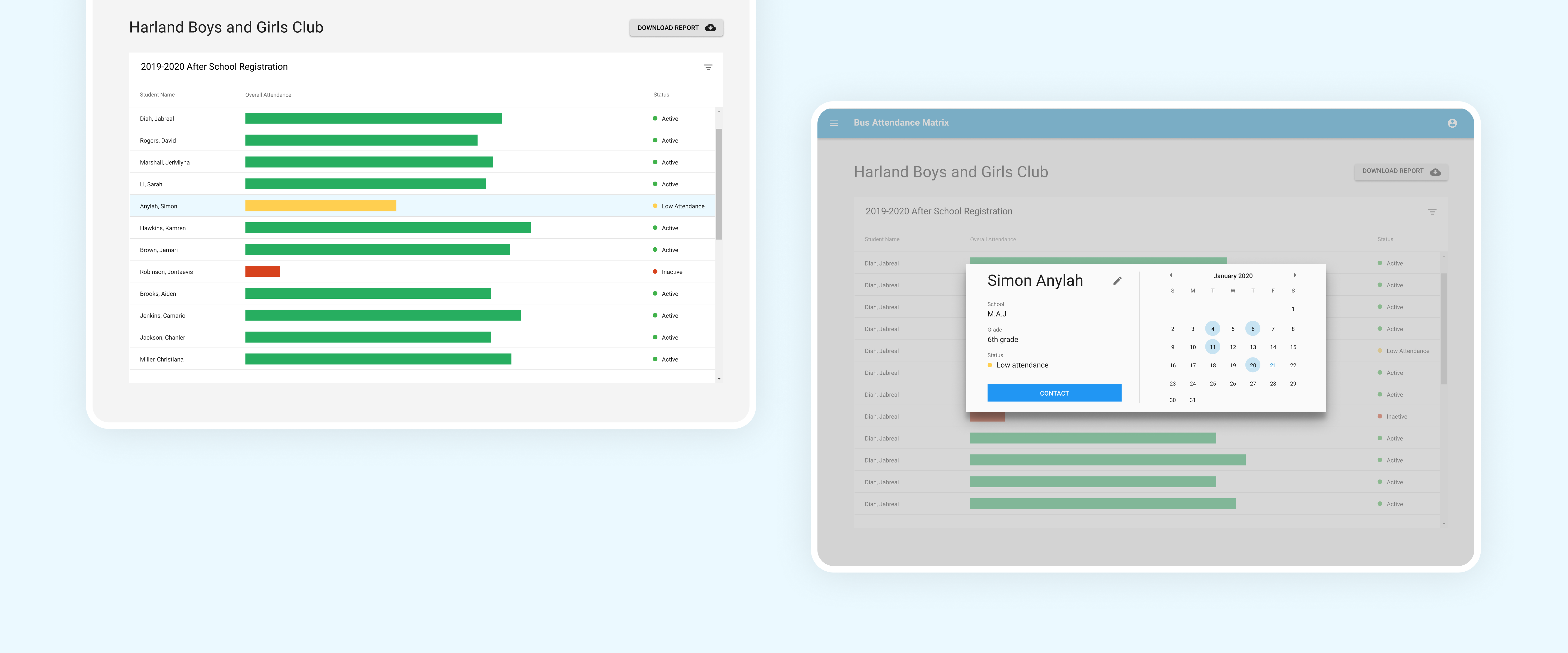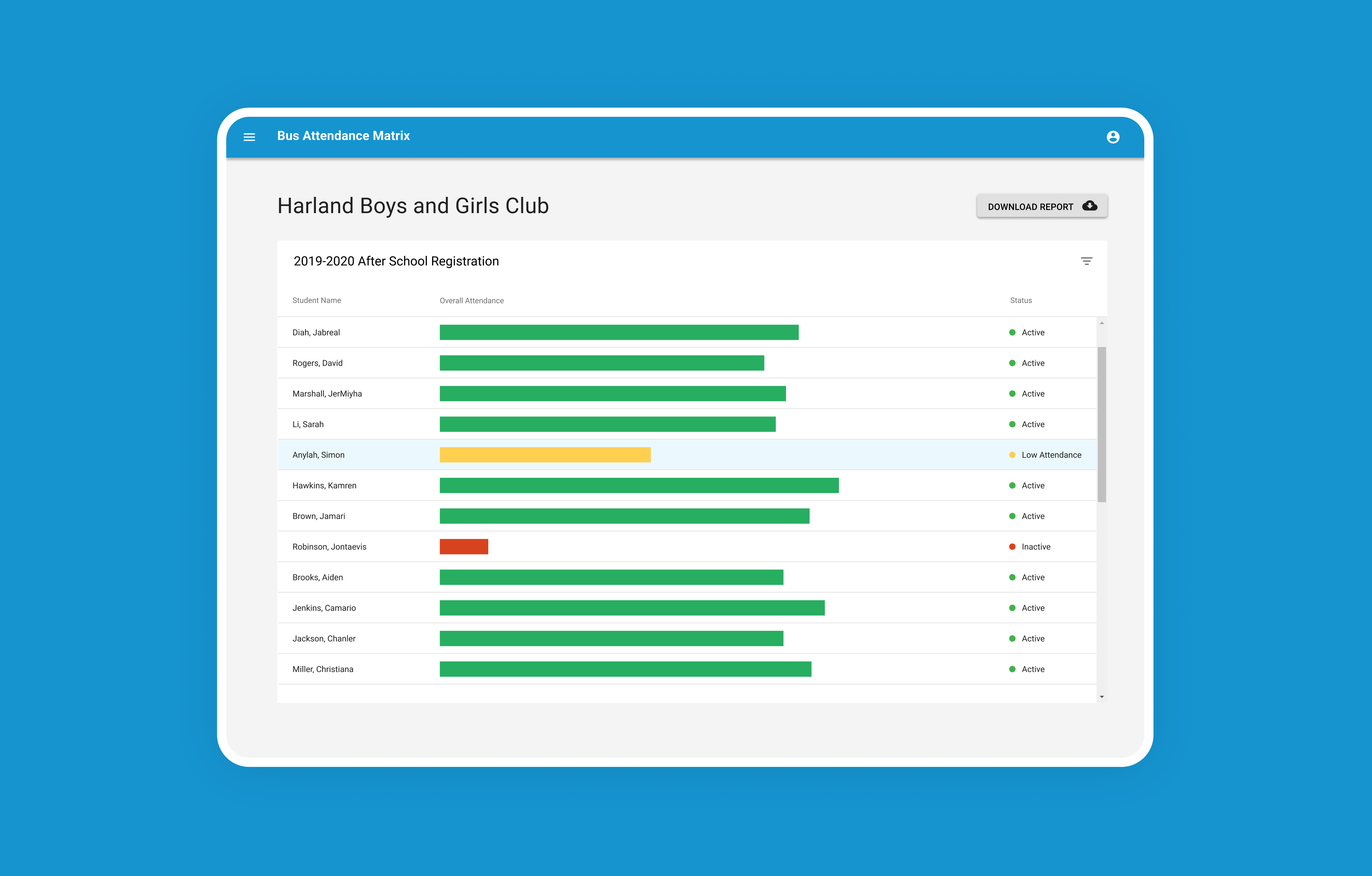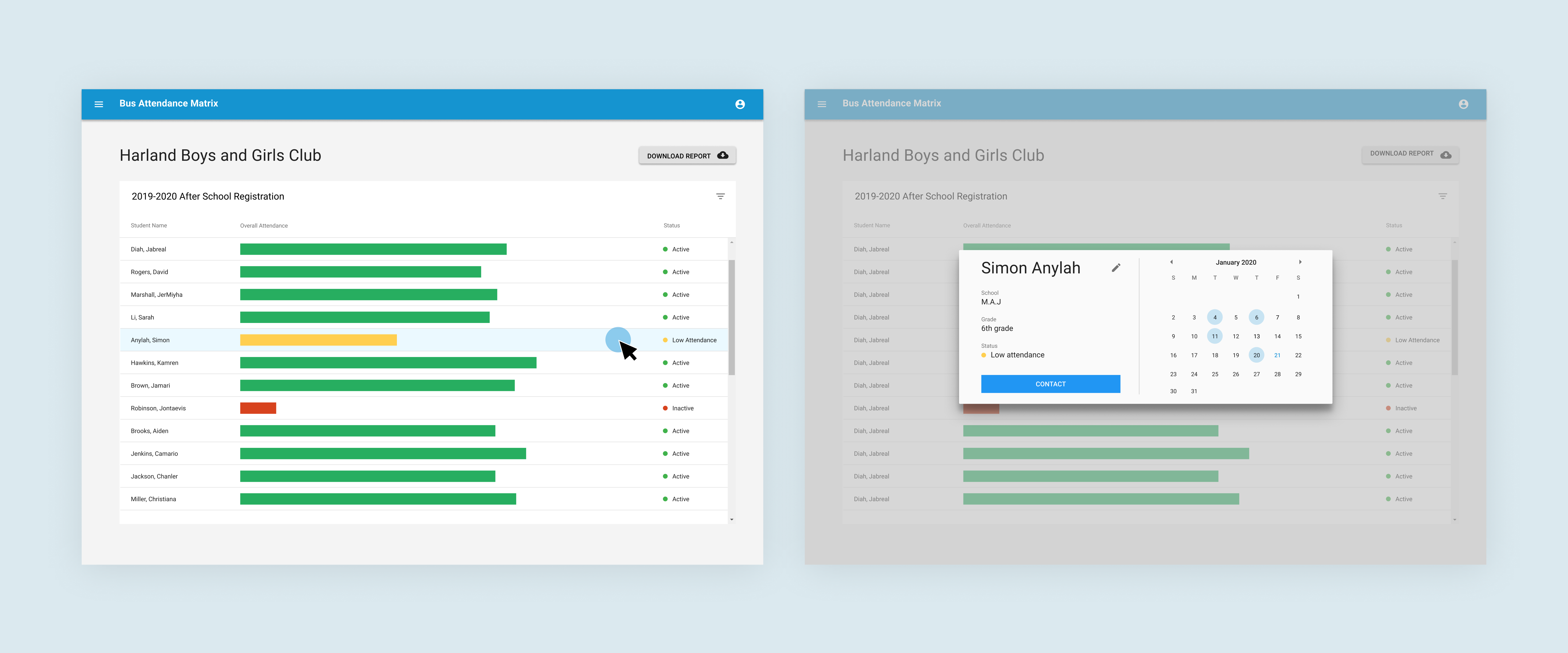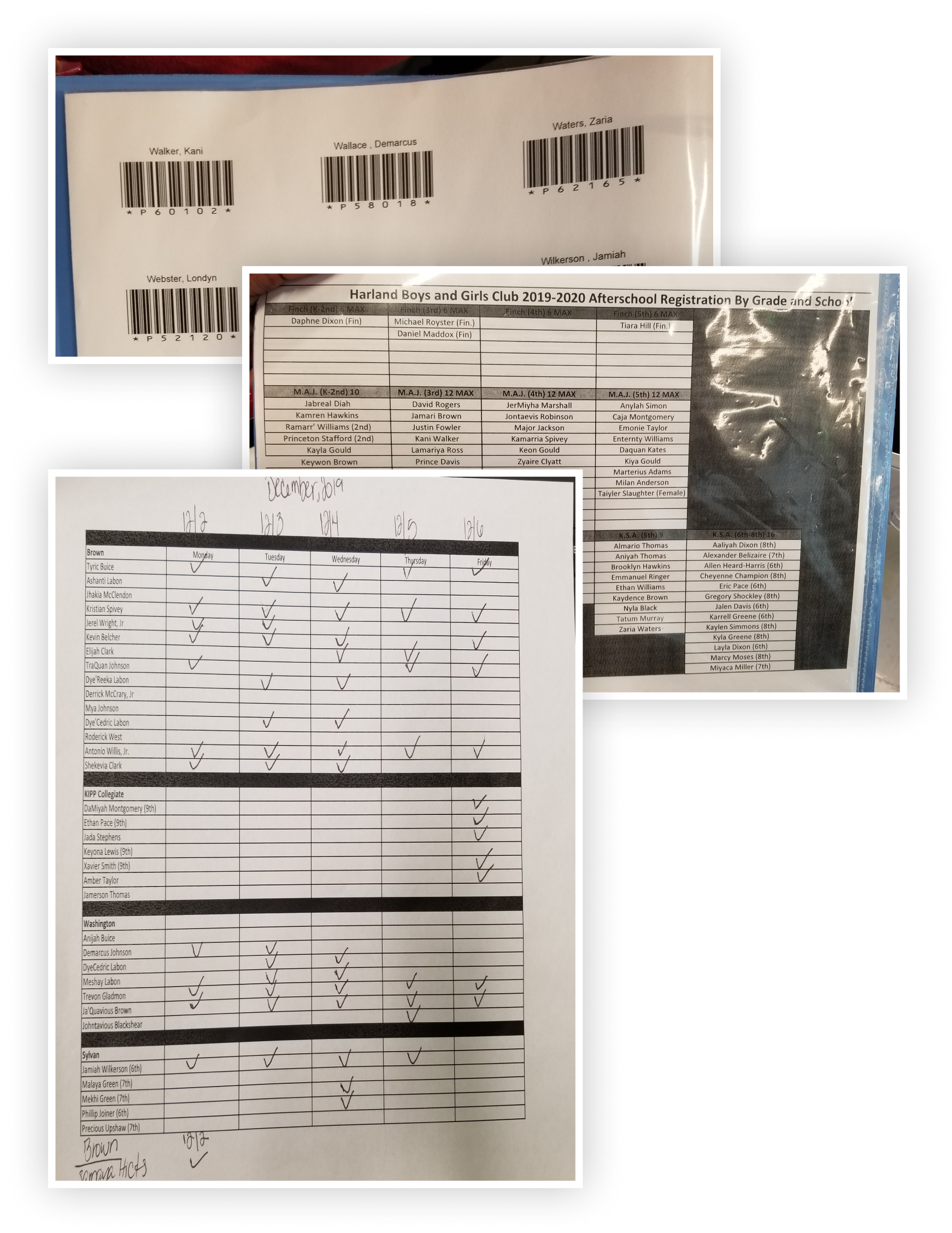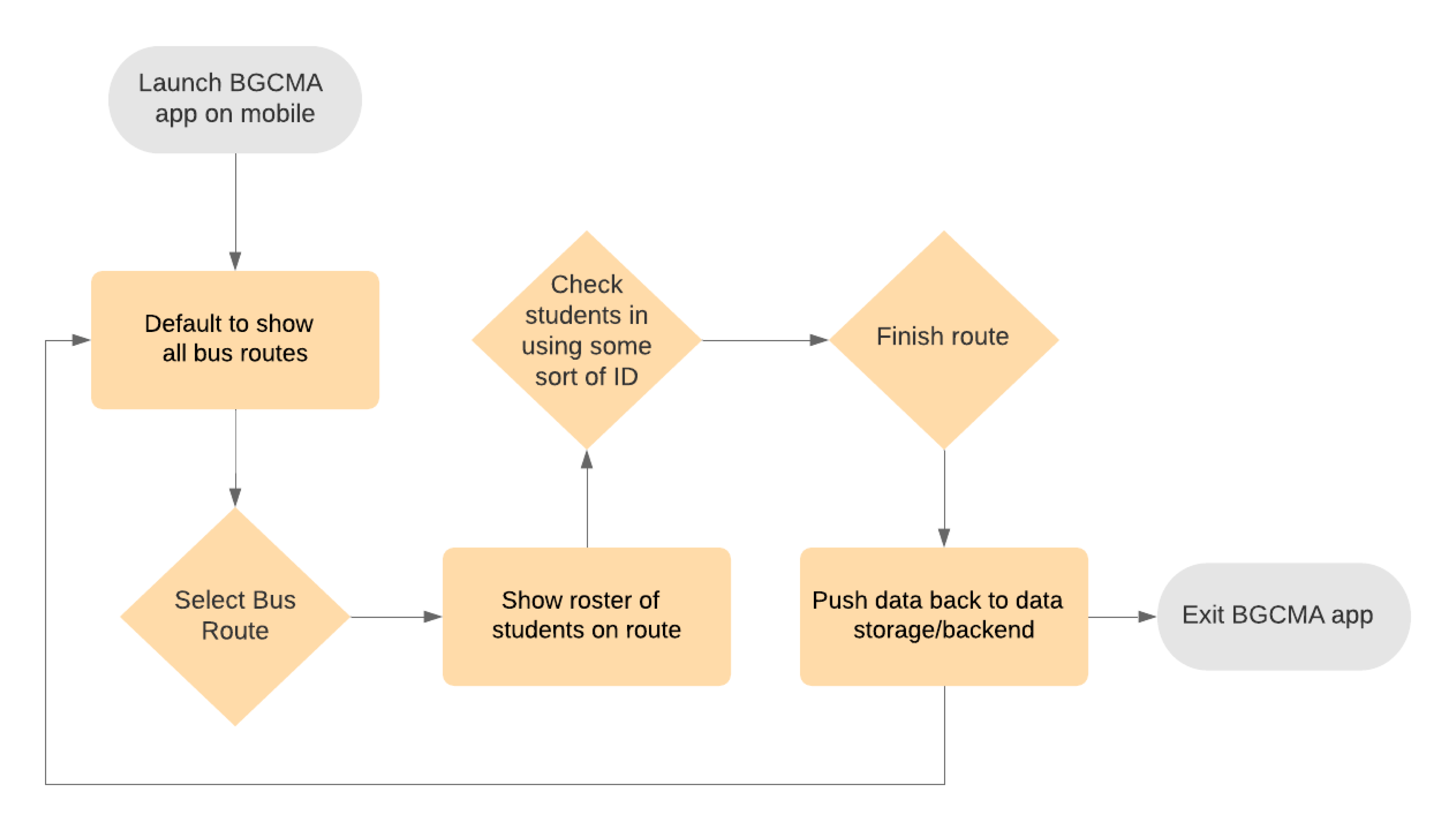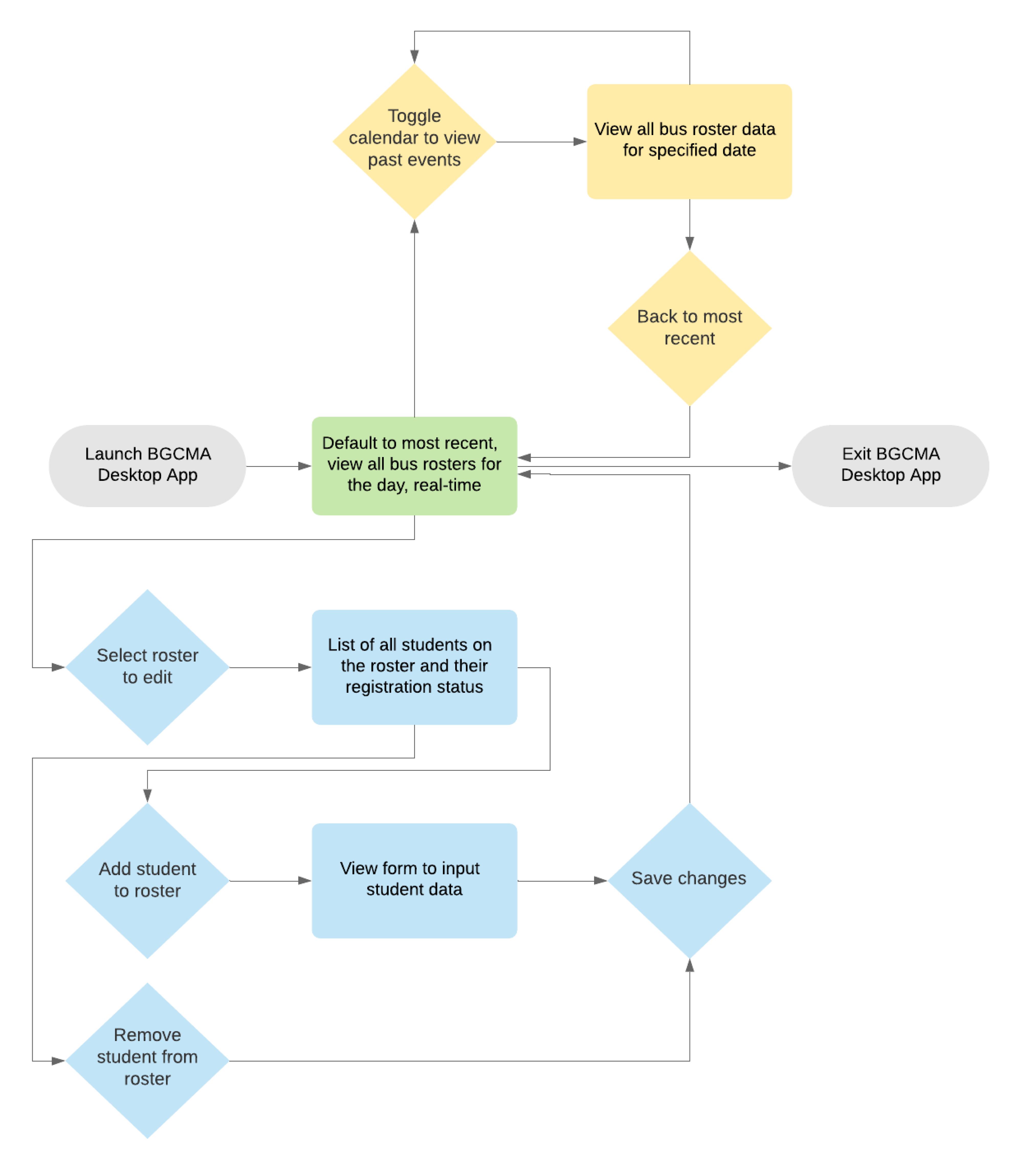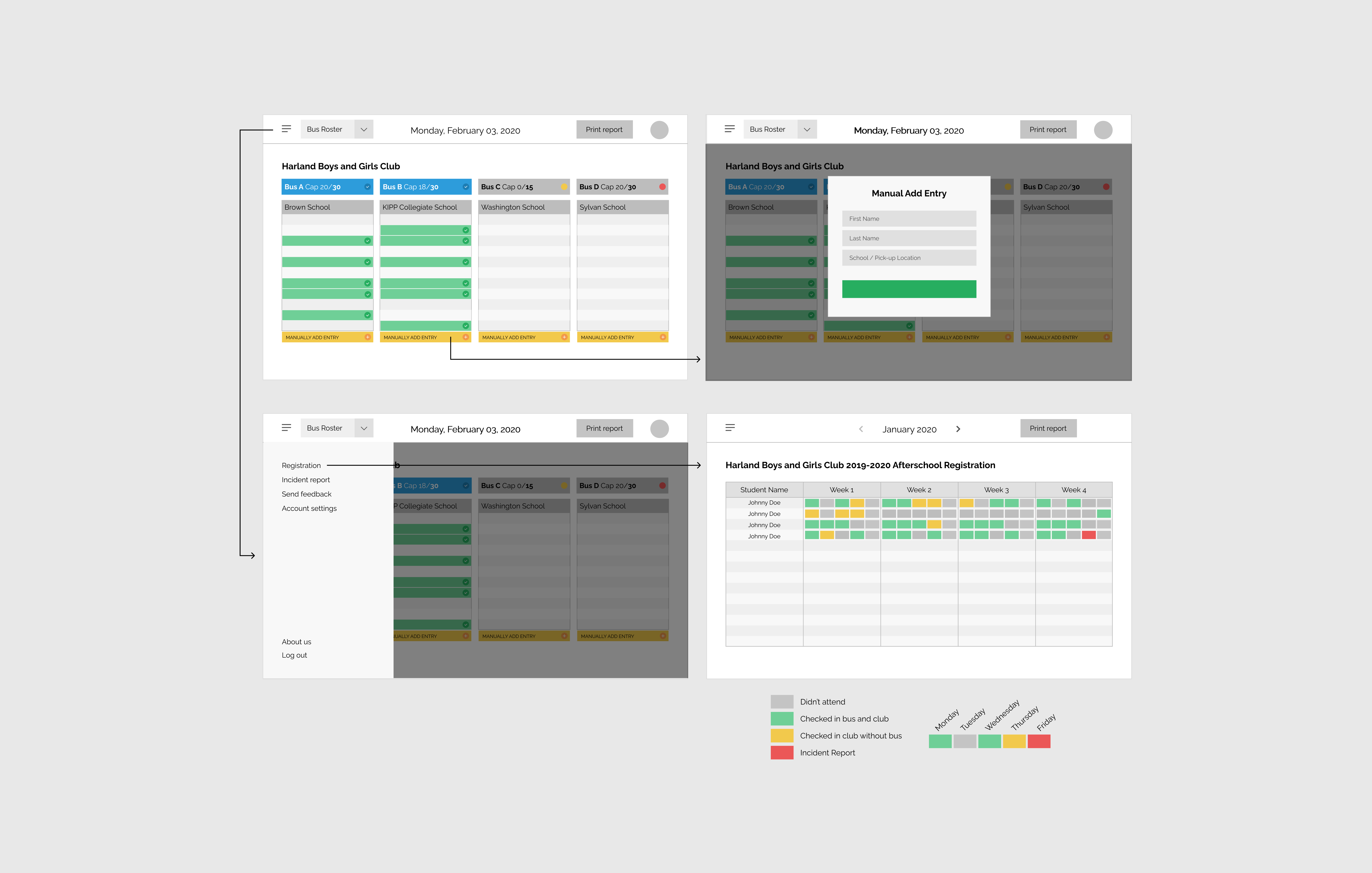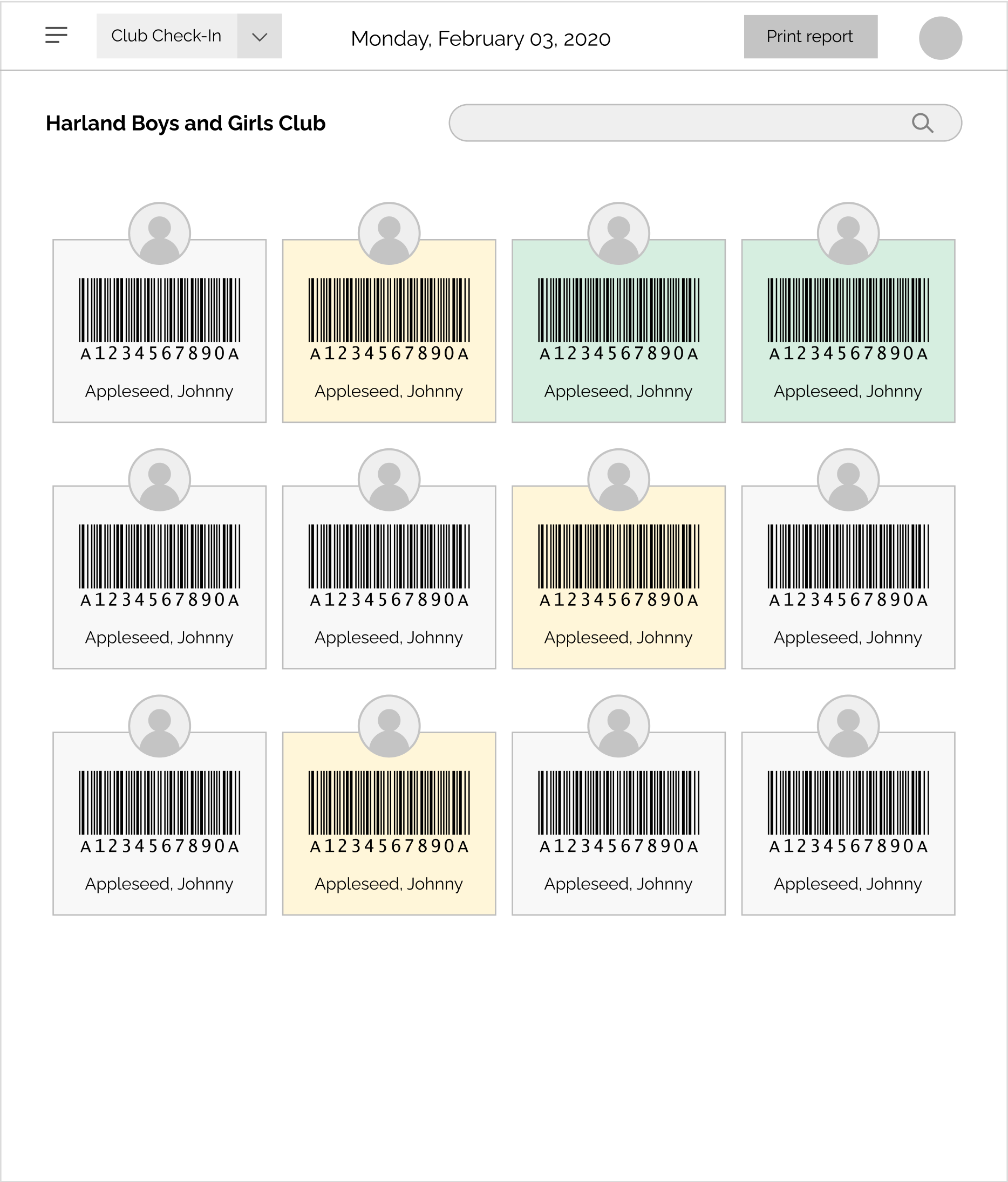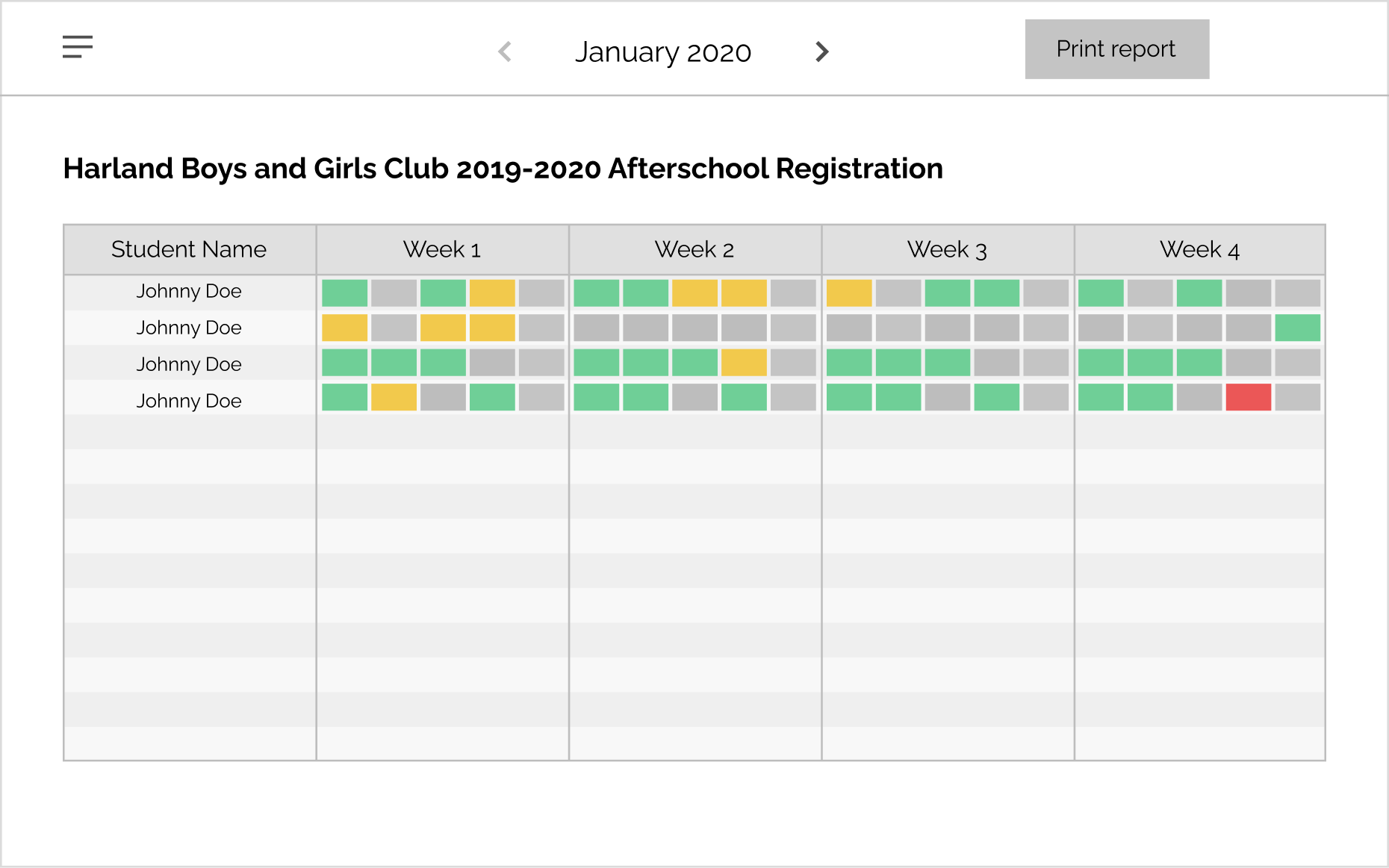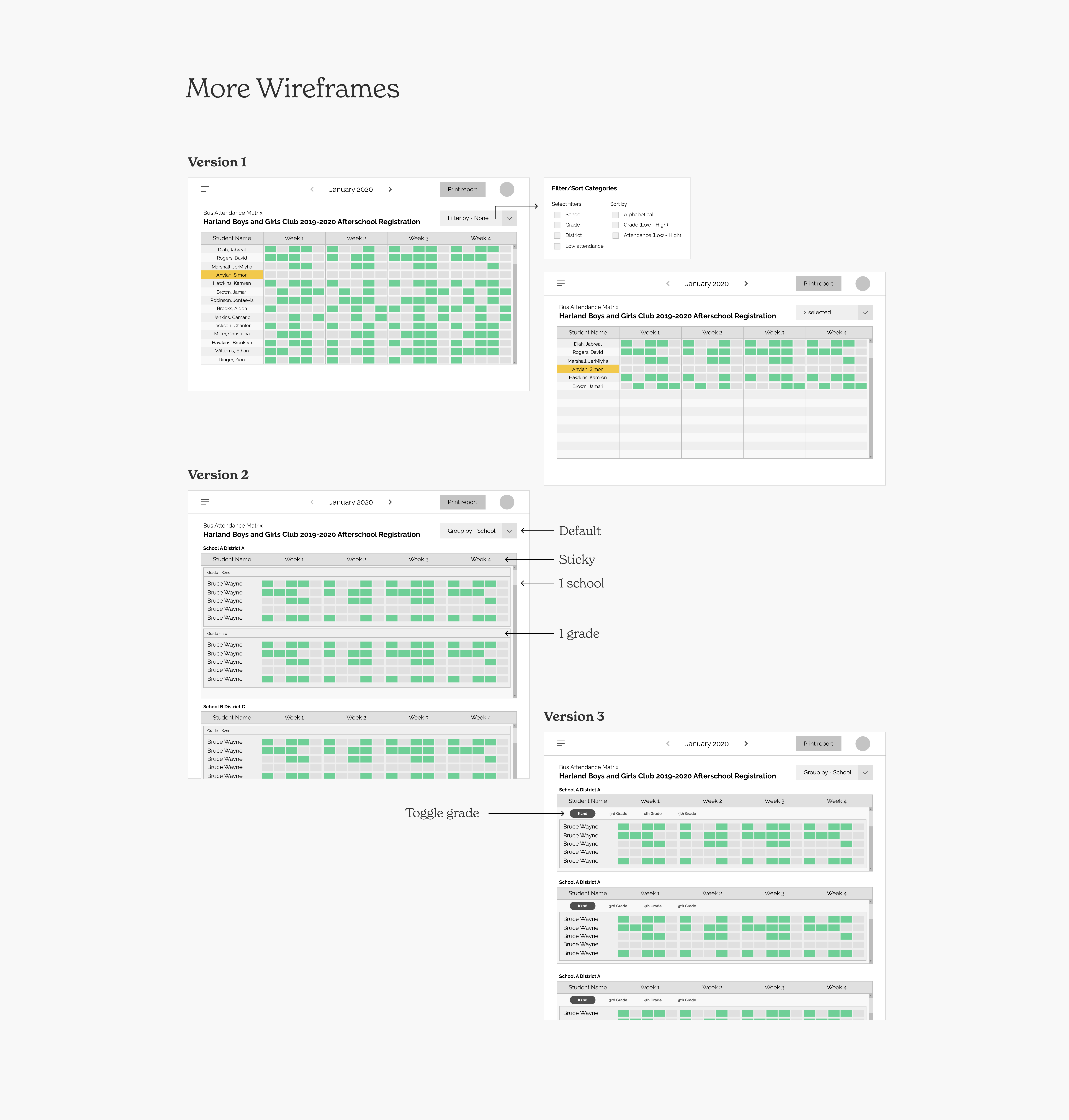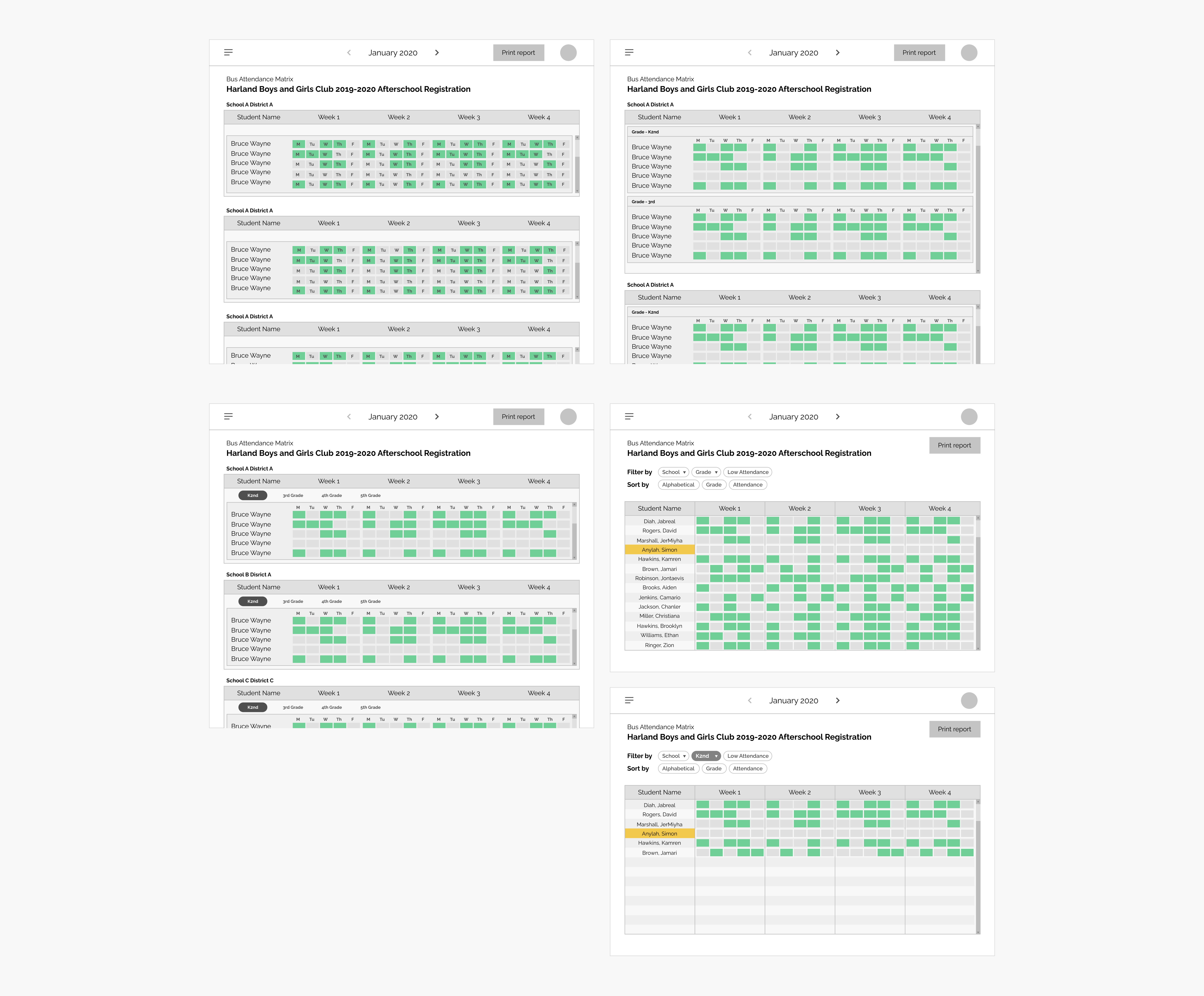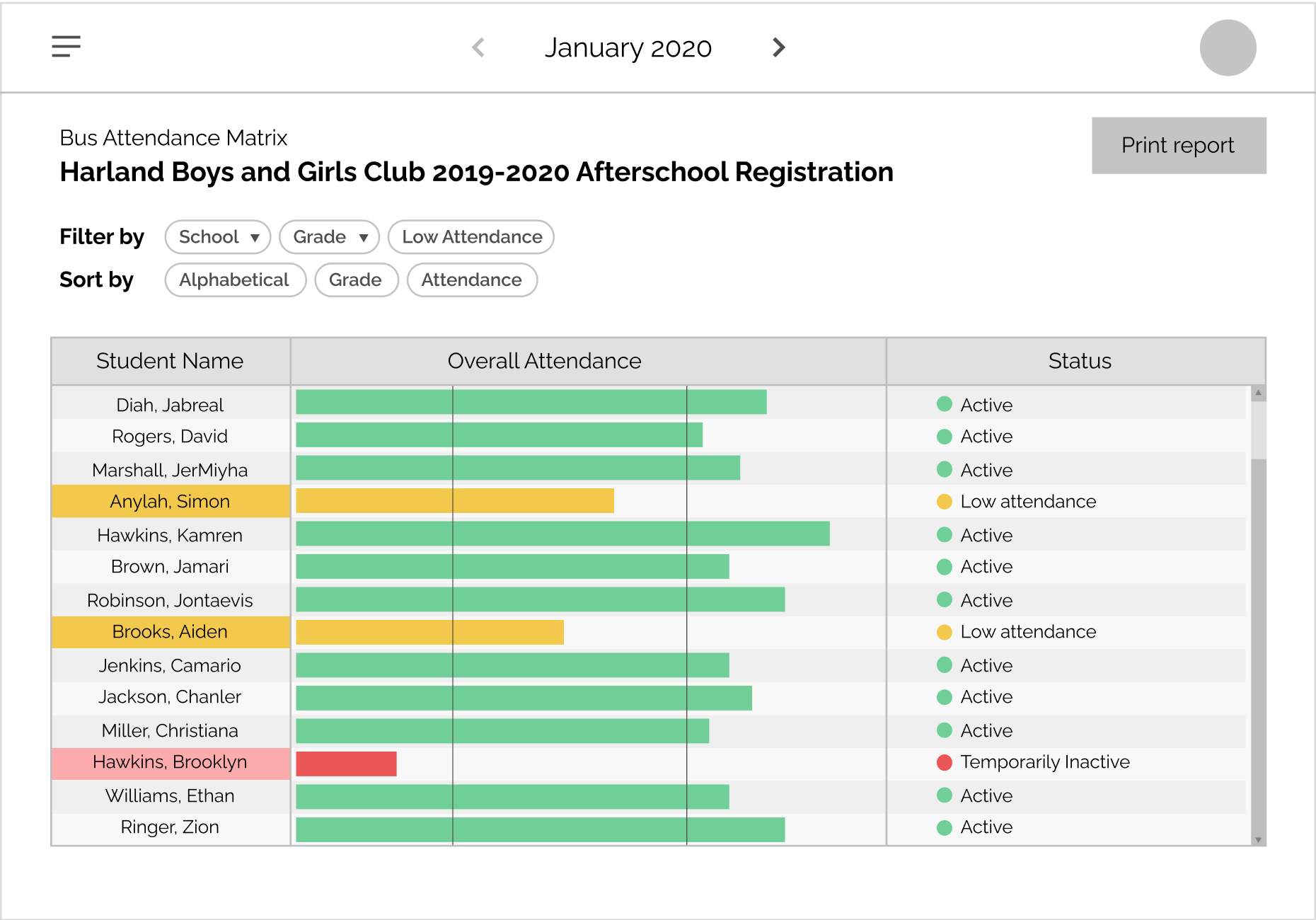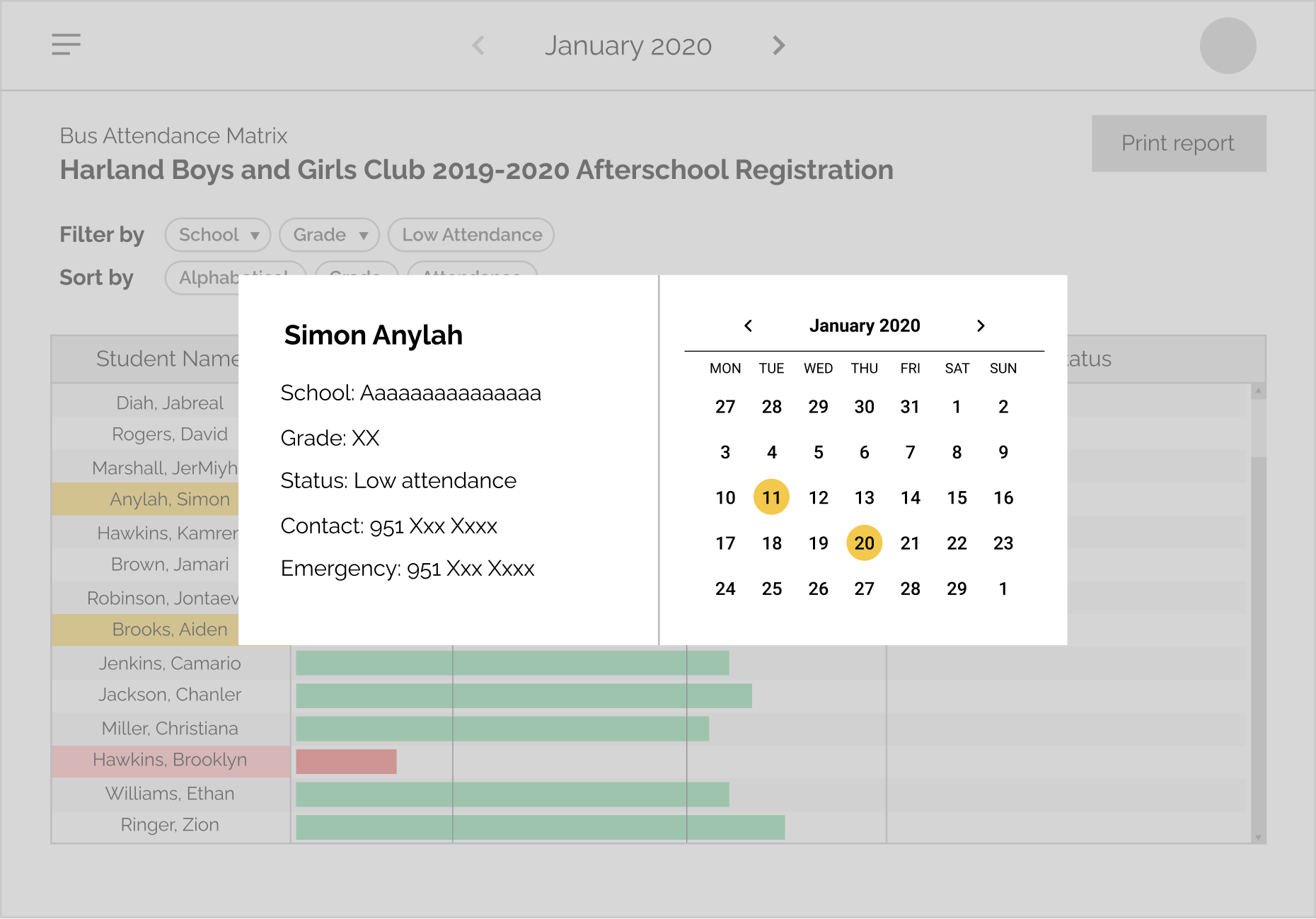During my semester working with Bits of Good, a non-profit organization at Georgia Tech, I collaborated with product managers and developers to design and build an attendance tracker dashboard for Boys and Girls Clubs of Metro Atlanta. From this project, I learned how to align a product with the goals of multiple stakeholders in an organization.
The BGCMA leadership reached out to us with a need to collect data from multiple clubs across the US to keep track of safety incidents, however through interviews with club-level managers we found that safety wasn't necessarily the core issue. By working closely with club managers during the process, we found that they valued the ability to automate important tasks that often fall behind on their priority list.
Project Timeline
Jan - Apr 2020
15 weeks
Collaborating Department(s)
Bits of Good
Boys and Girls Clubs of Metro Atlanta
Supervisor
Huan Deng
Role
UX Designer
Special Thanks to
Teammates - Stephanie Yang, Vadini Agrawal, George Jacob, Samyak Kumar, the BGC Safety Dev Team
Clients - Natasha Rice, Robin Kamara, Bobby Dunn, Kimberly Lucas, Tyquan Johnson